1. MySQL 사이트 접속
https://www.mysql.com/downloads/
MySQL :: MySQL Downloads
MySQL Cluster CGE MySQL Cluster is a real-time open source transactional database designed for fast, always-on access to data under high throughput conditions. MySQL Cluster MySQL Cluster Manager Plus, everything in MySQL Enterprise Edition Learn More » C
www.mysql.com

- MySQL Installer for Windows 클릭

2. Installer Download
- 아래 쪽의 Download 클릭

- No thanks, just start my download 클릭

3. MySQL 설치
- 설치한 installer 실행


- Next 클릭

- Execute 클릭 -> 설치 진행

- 설치 끝나면 Next 클릭
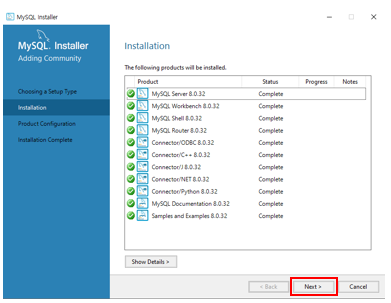
4. MySQL 설정
- Next 클릭
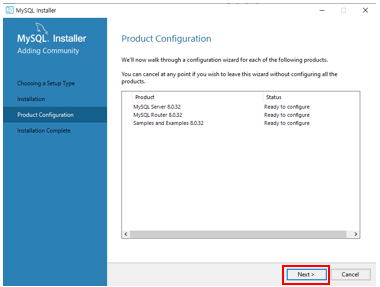
- Config Type에서 Development Computer가 선택되어 있는지 확인 -> Next 클릭
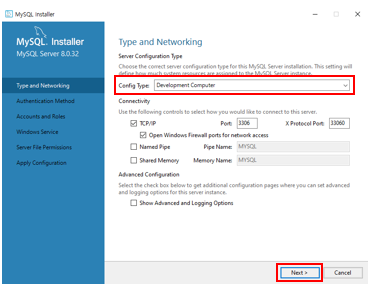
- Use Strong Password Encryption for Authentication이 선택되어 있는지 확인 -> Next 클릭
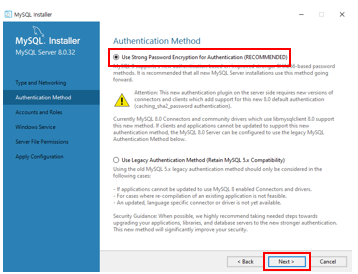
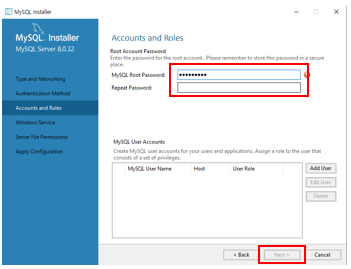
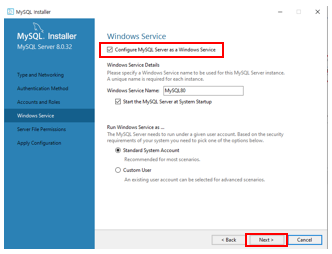
- 맨 위에 체크 -> Next 클릭
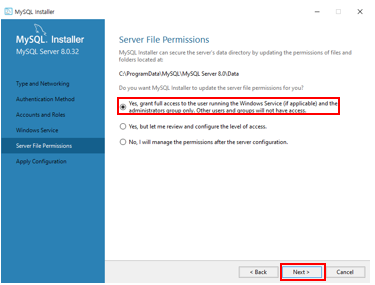
- 설정을 적용하기 위해 Execute 클릭
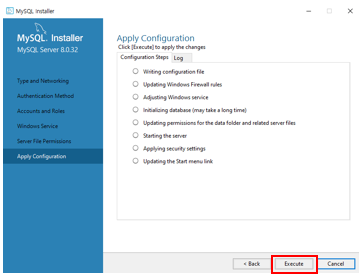
- 적용 후 Finish 클릭
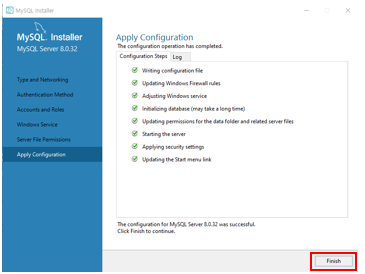
- Next 클릭
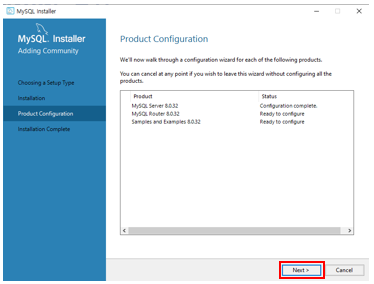
- 디폴트값 그대로 Finish 클릭
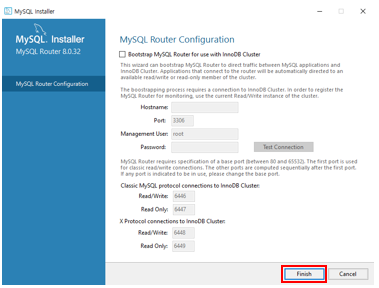
- 패스워드 입력 -> Check 클릭
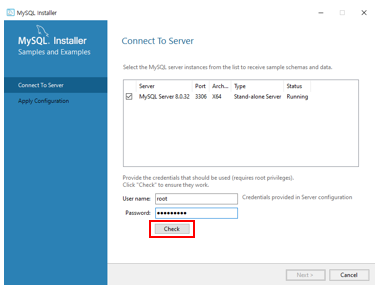
- Next 클릭
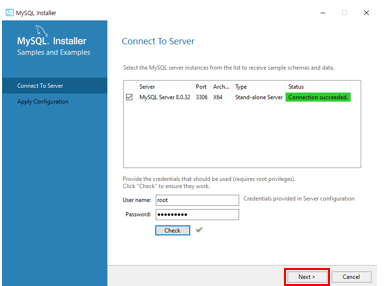
- Execute 클릭
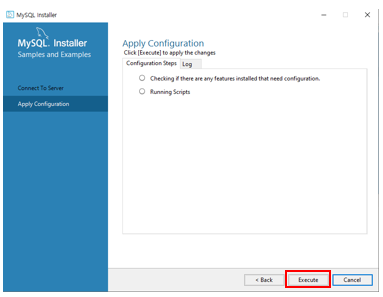
- Finish 클릭
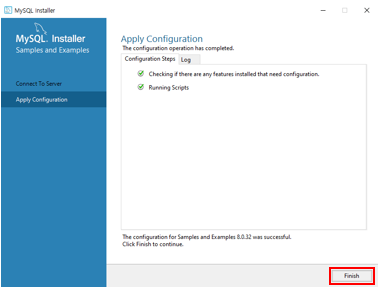
5. 설치 완료
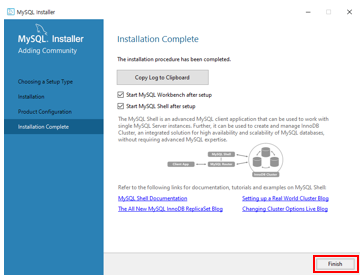
'DKE > MySQL' 카테고리의 다른 글
| Kafka와 MySQL 연동하기 (with Python) / 2023.01.31 (0) | 2023.01.31 |
|---|---|
| [MySQL] 리눅스에 MySQL 설치하기 / 2023.01.27 (0) | 2023.01.27 |
| [MySQL] ERROR 1698 (28000): Access denied for user 'root'@'localhost' 해결 방법 / 2023.01.24 (0) | 2023.01.24 |


